kvm 安装 windows
创建 windows 虚拟机
1 | |
挂载 virtio-win 驱动
- 由于
virt-install不直接支持多个cdrom,所以在上述安装启动之后,使用virsh edit增加第二个cdrom设备(cdrom不支持热插拔,所以需要重启虚拟机),以便在Windows安装过程中提供virtio驱动。 - 参考的 xml 如下:
1
2
3
4
5
6
7<disk type='file' device='cdrom'>
<driver name='qemu' type='raw'/>
<source file='/var/lib/libvirt/images/en_windows_10_enterprise_version_1607_updated_jul_2016_x86_dvd_9060097.iso'/>
<target dev='sda' bus='sata'/>
<readonly/>
<address type='drive' controller='0' bus='0' target='0' unit='0'/>
</disk> - 新增的 xml 如下:
1
2
3
4
5
6
7<disk type='file' device='cdrom'>
<driver name='qemu' type='raw'/>
<source file='/var/lib/libvirt/images/virtio-win.iso'/>
<target dev='sdb' bus='sata'/>
<readonly/>
<address type='drive' controller='0' bus='0' target='0' unit='1'/>
</disk>更改启动顺序
由于默认虚拟机的XML指定启动设备只有硬盘,所以再次使用virsh start win10将不能从光盘启动。 - 需要在
virsh edit win10中将:1
2
3
4<os>
<type arch='x86_64' machine='pc-q35-4.1'>hvm</type>
<boot dev='hd'/>
</os> - 修改为:参考:Booting from a cdrom in a kvm guest using libvirt
1
2
3
4
5<os>
<type arch='x86_64' machine='pc-q35-4.1'>hvm</type>
<boot dev='cdrom'/>
<boot dev='hd'/>
</os>
vnc 连接安装windows
- 在安装过程中,最初无法识别的
virtio设备。注意在提示驱动加载时直接点ok,windows安装程序会自动搜索到可能的驱动,你只需要选择win10驱动就可以了。 - 安装完毕在重启
windows操作系统之前,请务必重新virsh edit win10去除优先从cdrom启动设置。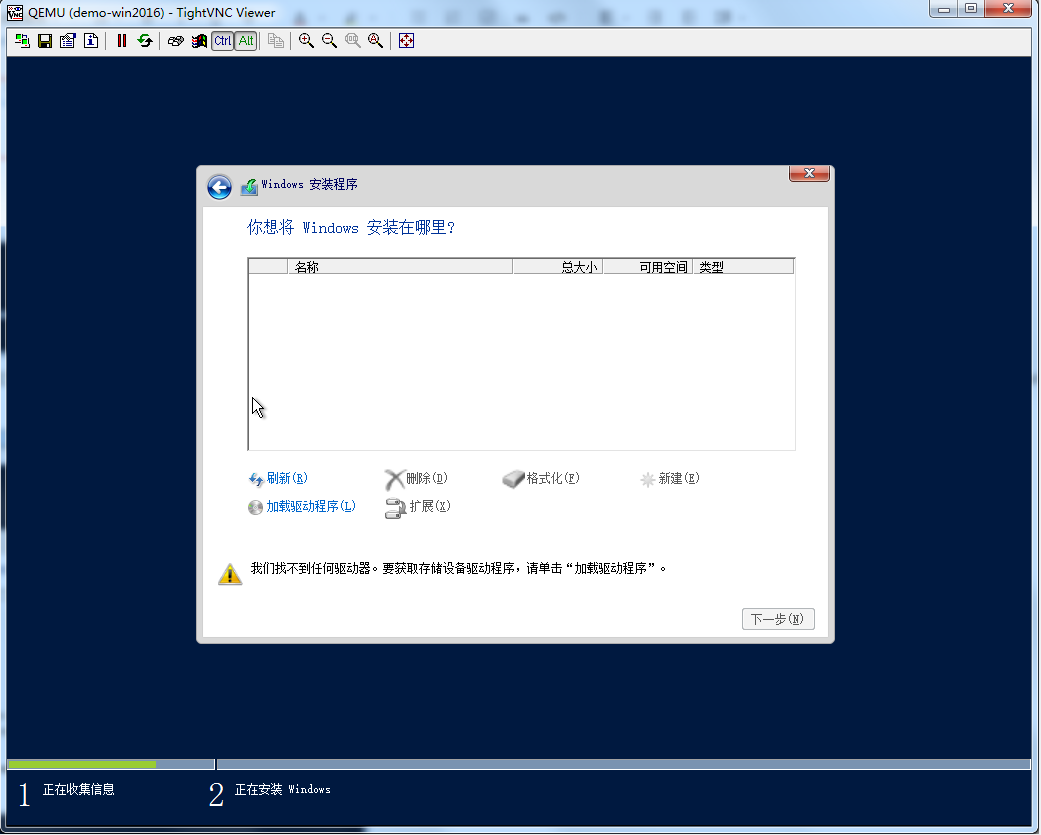
更新驱动程序
- 安装完操
Windows之后,需要注意这个虚拟机的硬件,包括虚拟网卡,虚拟串口等设备都是virtio类型的,默认的Windows系统都没有驱动,所以还需要再 【设备管理器】中更新驱动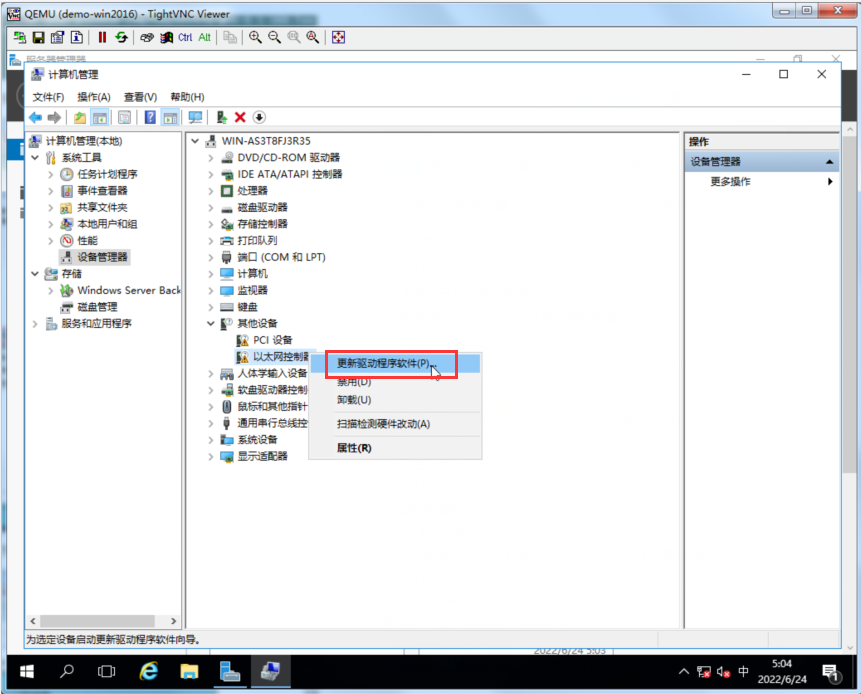
kvm 安装 windows
http://mybestcheng.site/2023/04/25/kvm/windows/